Tagging
Tagging
Promote your social media page with an (@) sign. In your social media marketing, in fact in all your marketing per say, add and mention your social media tag like @ehcanadatravel in your marketing materials and posts. Repetitive marketing pays off in the end, when they start memorize your tag and it becomes automatic.
What is Facebook tagging?
This simple fact of adding a tag will help and assist other Facebook pages in mentioning your tourism business in their post, as well as, to tag you when they want to share something with your page that they think you might be interested in sharing. All tagging, will show up on your page’s notifications.
This enables other pages to market you and share content which produces followers and likes.
How Facebook Tagging Works
When tagging on Facebook, start with the @ sign and then start typing who you would like to tag in the post or in the comment section. When you start typing a drop down list will appear to select from. Select the business or person you wish to tag and their name will appear like the examples above.
If when adding a tag, the business or person does not appear in your drop down list then it is most likely they have deactivated tagging in their settings and they cannot be tagged.
