Email Signature
Email Signature
Include social media icons with links in your email signature and on all marketing materials. Including access to your social media in your email signature is an effective way to drive travellers to your Facebook social media business page.
Be Aware of Email Spamming
You can add other social media icons however, too many, hurts your page, as too many may flag you as junk email. Lots of outbound links in an email has a very high probability of being tagged as spam. Select 3, at the most, is safe.
Quality of Icons
In everything you do quality is always judged. Poor social media icon images reflects on your business. Always use high res images. Aside from having good image quality, social media icons should be sized for effectiveness. If they’re too big, they can over power the signature. However, if they are too small, they tend to be barely noticeable and are poorly viewed by mobile users.
Use Icons Instead of Text Hyperlinks
Hyperlinks are a big part of any email signature. Most email signatures used today have at least two hyperlinks (website and email). However, try to avoid adding the entire link address on email, best to add link to a logo. Social media text hyperlinks in an email signature has fallen out of favor with the exception of the website and email address fields.
In Conclusion
Adding quick links increase social engagement. It can help you increase your online presence, which does wonders for increasing brand awareness and driving sales.
